Hi everybody,
Please read this before uploading any online study materials/ebooks.
How to create a new resource
1) Go to Resources page and click on Add Resource button
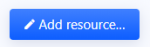
2) Select an appropriate category to share your resource

3) Please follow the guide below to create a proper resource

4) After you have created a new resource, a new discussion thread will be automatically created here
5) You need to add the resource image in your discussion thread

Your resource will need to be approved before publish for public view, so please be patient.
Thanks
MiniHulk
Please read this before uploading any online study materials/ebooks.
- Search for the specific study material first before uploading (to prevent duplicates). Click here to search.
- You can share the study materials/ebooks if you have purchased them
- How to create a new resource
- After you have created a new resource, a new discussion thread will be automatically created here
How to create a new resource
1) Go to Resources page and click on Add Resource button
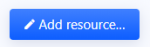
2) Select an appropriate category to share your resource

3) Please follow the guide below to create a proper resource
- You are encouraged to upload your files on popular free file hosting service, either Google Drive or Mega.nz
- Premium download links are prohibited

4) After you have created a new resource, a new discussion thread will be automatically created here
5) You need to add the resource image in your discussion thread

Your resource will need to be approved before publish for public view, so please be patient.
Thanks
MiniHulk
Last edited: